What is LUT and How to Use the LUTs on the FEELWORLD LUT7S DSLR Camera Monitor? 1D LUT VS 3D LUT
Jun 05, 2021
In today’s digital cinema workflow, you’d be hard-pressed to avoid exposure to Look Up Tables. Whether you’re a director, DP, editor or colorist, LUTs are something you need to be aware of, because they play a important role in many on-set, editorial, and finishing workflows. LUT have many uses, from calibrating monitors or giving your footage the look of a particular film stock.
Basics about LUT
Look Up Table (LUT) is called various things: "lut," "Cube," "table," and "L. U. T" depending on the industry. Generally speaking, a LUT is used to map a set of input values to a set of output values. Within the realms of image editing and video, we’ve traditionally used LUTs to map one colour space to another, both for non-destructive previewing and for colour grading. what it does the easiest way I can put it for you is imagine it as an Instagram filter.
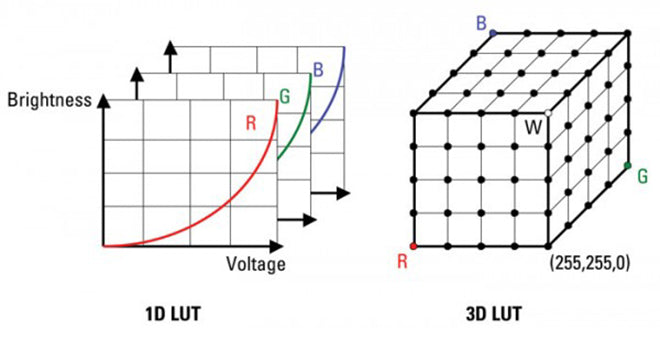
source: what is a lut
1D LUT
When working with LUTs, you’ll quickly notice that there are 1D LUTs and 3D LUTs, with the key difference being the complexity of the adjustments you’re able to make. A 1D LUT handles each color (red, blue, and green) separately, with matrices mapping every possible output value for a given input value. For making basic color balance and contrast adjustments, this is usually sufficient. However, by treating each color separately, a 1D LUT lacks the complexity needed for serious grading work. For this, we must turn to 3D LUTs.

3D LUT
A 3D LUT is much more complex than a 1D LUT, mapping all color values together in a three-dimensional cube rather than using matrix combinations. Since having a specific output value for every input value would make it much too large to be useful, a 3D LUT instead uses input and output points for each color axis, with colors between these points interpolated by the system; the greater the number of points, the greater the accuracy. The most common number of points for each color axis is 17, producing what is called a 17 x 17 x 17 (17^3) 3D LUT cube. It is important to note that because there is interpolation involved, the same 3D LUT file may give you slightly different results between different software, but this isn’t something you should be overly concerned about.

Lut uses for monitor
While a Calibration LUT is focused on calibrating the display of the monitor, a Display LUT is used to convert from one color space to another, and is essential for on-set monitoring of log footage. Rather than viewing flat, desaturated log images on set, the Display LUT maps the log footage to the color space of the monitor, letting you view images with contrast and saturation resembling that of the final product. Some monitors and cameras even have built-in Display LUTs, with others offering the ability to load your own 3D LUTs. The LUT loading function of monitor makes the color calibration work of the previous shooting easier and more intuitive, optimizes the workflow and improves work efficiency. If you need one monitor with 3D LUTs, you can consider FEELWORLD F6 PLUS, LUT6, LUT6S, LUT7, LUT7S, LUT7 PRO, LUT7S PRO field monitor what support up to 50 custom LUTs.
Here is a video about how to setup and use the LUTs on the Feelworld LUT7S DSLR camera monitor

