Streamlabs OBS vs. OBS Studio: Which one to choose?
Aug 06, 2021
The two most popular options for broadcast software are OBS Studio and Streamlabs OBS. Nearly every streamer on YouTube, Twitch, and Facebook Live uses one of these programs. Although both apps are similar, they also have different pros and cons. Which one is best suited for your needs depend on the things you want to accomplish.
There are three main characteristics you should consider when choosing the right broadcasting software: compatibility, performance, and pricing. OBS Studio and Streamlabs OBS are both open-source, meaning you can start recording and streaming your videos completely free. However, this fact doesn’t affect their quality, so they can be used by professionals as well as beginners. So let’s take a look at the difference between compatibility and performance.

Compatibility
OBS Studio is available on Windows(except Windows XP), Mac, and Linux. Streamlabs OBS is currently in beta for Mac, but it’s not really that stable. However, Streamlabs can be conveniently installed on mobile devices, but you will need to purchase Streamlabs Prime to eliminate the watermark.
Another aspect is the updates. Since Streamlabs OBS uses a modified code from OBS Studio, users have to wait longer for new encoder and driver updates. Overall, this gives a Studio version a slight edge in this department.
Both of them support live streams on practically every popular streaming platform, including Twitch, YouTube Live, Facebook Live, and more.
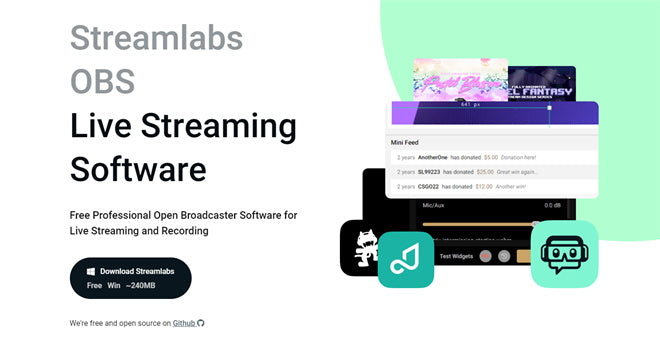
Performance
Besides encoding, another important feature of streaming software is live video mixing and editing involves switching camera sources, adding a pre-recorded video over your live stream, inserting an image over your live stream, and adding a “green screen” and other video effects. OBS show weakness in this respect, it lacks a variability of perks, like chats and overlays. It does provide a few free overlays and others at additional costs, but you will have to download or create your own. In Comparison, Streamlabs OBS is more convenient that comes with a set of free static and animated layouts that you can set up in a matter of seconds. Such as chatStreamlabs, alerts, text-to-speech, widgets, layouts and more. If you have an audio playlist on your PC you would like to play on your stream, you even will be able to link to those audio files as sources.
As we stated before Streamlabs OBS offers an enhanced user experience. But the pros of the fully customizable interface, low CPU usage, multi-platform support, win fans for OBS.
5 Steps about How to Live Stream on YouTube by using OBS:
Guides to help you as you begin live streaming:
HOW TO LEGALLY PLAY MUSIC ON LIVE STREAMS
HOW TO GET THE BEST LIGHTING FOR YOUR STREAMING
STEP-BY-STEP GUIDE FOR HOW TO GO LIVE ON YOUTUBE
HOW TO USE YOUR CAMERA TO LIVE STREAM USING THE HDMI PORT?
WHAT IS A GOOD CAMERA FOR LIVE STREAMING?

