How to live stream from home?
Jul 10, 2021
Ready to try live streaming but aren't sure where to start? Here are three methods for live streaming solo performances from home.
The Easiest Way
What you need:
Phone / Tablet / Laptop (with built-in cam/mic)
YouTube/Facebook/ Instagram / other Social media account
Setting Up & Going Live:
Here we take YTB as an example
Step 1: First of all, you need to ensure that you’ve enabled your channel for live streaming. Webcam is compatible with Chrome 60+ and Firefox 53+.
Step 2: Now, you have to click the upload icon present in the upper right hand corner.
Step 3: You have to click Go Live.
Step 4: You need to select Webcam appears at the top.
Step 5: Here, you have to enter a title and description, and select a privacy setting. You can also schedule your live stream for a later date.
Step 6: You have to click More options and then click Advanced Settings for more settings.
Step 7: You need to click Save. Your camera will then take a thumbnail.
Step 8: You have to click Go Live.
Note:
- When you’re done streaming, click End Stream at the bottom. All streams under 12 hours will be automatically archived. You can access previous, current, and upcoming streams in the Live Tab.
- Following these steps can help you to create a live stream via webcam on YouTube. Please note, to access and/or launch a scheduled live stream, you have to go to the Live Control room and select Manage.
- While a simple set up - such as taking your phone/tablet out, placing it on your music stand and hitting 'go live' - is easy and affordable, it also lacks quality.
The Pro Way
What you need:
Camera / Camcorder (with HDMI output)
Audio interface / Mixer
Laptop/computer running OBS Studio (free software)
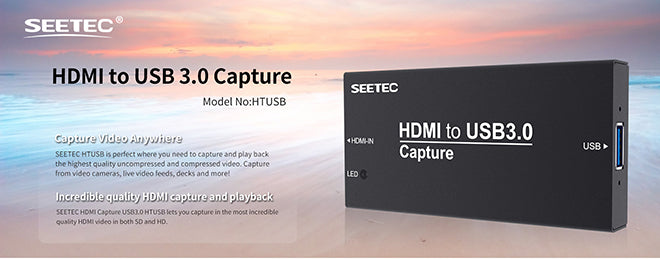
Setting Up & Going Live
Step 1: Hook an HDMI cable to your gaming PC and lead it to the capture device.
Step 2: Plug the HDMI cable into the capture device. Hook the capture card into your other PC or console through a USB device.
Step 3: Open OBS, add a video capture device
Step 4: Set up the audio. Connect the microphone to the sound card.
Step 5: In OBS, add audio and select your audio source.
Step 6: Open YTB. Click “create” in the upper right corner, click “Go live”. Copy “Stream key” and “Stream URL” to OBS, then click confirm, click “Stream” in OBS finally.
Note:
- Before you do anything, take a moment to check your camera is compatible with your capture card.
- Think of it as your control centre for the stream where you can input your audio and camera feeds and output your broadcast to the streaming platform (Facebook Live/YouTube Live) using a stream key.
The Multi-camera Way
What you need:
Camera / Camcorder (with HDMI output)
Video Switcher(such as FEELWORLD LIVEPRO L1 V1)
Audio interface / Mixer
Laptop/computer running OBS Studio (free software)

Setting Up & Going Live
Step 1: Connect the camera to the switcher with a HDMI cable,
Step 2: Then connect switcher to the computer with a USB cable,
Step 3: Open OBS, add a video capture device
Step 4: Set up the audio. Connect the microphone to the sound card.
Step 5: In OBS, add audio and select your audio source.
Step 6: Open YTB. Click “create” in the upper right corner, click “Go live”. Copy “Stream key” and “Stream URL” to OBS, then click confirm, click “Stream” in OBS finally.

Note:
- Video switchers are devices that choose between multiple incoming video signals from all kinds of sources, including cameras, PowerPoint feeds, etc. It then directs one of those signals to a single output, which is usually either a screen or a monitor.
Multi-Camera Live Streaming Setup of Hardware and Software:

