4K Streaming: Do I need it ?
Jul 11, 2021
What does 4K mean?
What 4k describes is what's known as a video resolution. Video resolution is the number of pixels contained in each frame that determines the amount of detail in your video, or how realistic and clear the video appears. It’s measured by the number of pixels contained in the standard aspect ratio of 16:9, the most common aspect ratio for television and computer monitors. A higher number of pixels indicates a higher resolution, and a lower number of pixels makes for a low-resolution video. For the common resolutions of 720 and 1080, the naming convention is based on the total number of pixels running in a vertical line down the display area. For 2K, 4K, or 8K video, the resolution is named for the number of pixels running in a horizontal line across the frame. More pixels means more detail in your image.
720 resolution (HD)
This is the lowest resolution to still be considered HDTV and is often called simply “HD.” Most videos are shot in at least 1080, but 720 (1280 x 720 pixels) can be an acceptable resolution for smaller web content.
1080 resolution (full HD)
Often referred to as “full HD,” 1080 (1920 x 1080 pixels) has become the industry standard for a crisp HD digital video that doesn’t break your storage space. This is also a common screen resolution for smartphones.
4K resolution (ultra HD)
Called 4K and marketed often as UHD, this resolution is technically 3840 x 2160 pixels. It gives filmmakers more room to zoom in and edit. Resolutions of 4K are really helpful for theatrical viewing or intense coloring or graphics, it matters in the post.
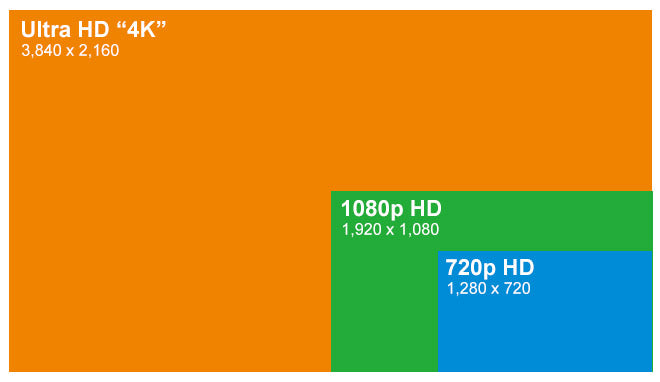
How does 4K streaming do?
4K streaming is four times the size of standard HD, meaning it is four times heavier to carry to your device or television. The picture is clearer, but the process will slow your internet down to a lag if you are not using a 4K capable router. Bandwidth is usually the biggest issue with it, as 4K streaming bogs down the traffic throughout your network. You will need to make sure that you are using high-speed cables with it because standard cables do not have the capacity to transmit the demand that is enforced with 4K internet.
Do I need it?
Even if the difficulties in capture, encoding, and transmission are broken, in terminal playback, as the screens of mobile phones become larger and larger, people's fascination with TV is getting smaller and smaller. If 4K and 1080p video sources are played on the mobile phone, users can hardly tell the difference in visual experience.
In addition, there still have many viewers that are unable to download high-resolution, high-frame-rate content; Consider your audience and their internet—if the majority will not have the bandwidth to watch high-quality content, it may not yet be worth the investment.
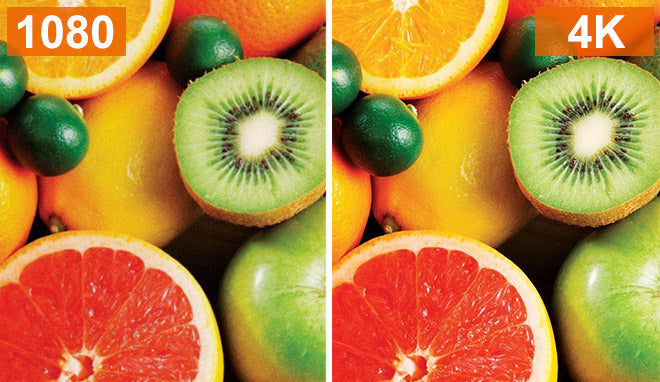
Our suggestion :
There is no question that 4K offer better image quality. However, 1080p are much cheaper and offer a better selection of content. There are also more affordable gears you can choose for your 1080p streaming. Such as FEELWORLD LIVEPRO L1 V1 with 4 HDMI inputs and 1 HDMI output, all of them support 1080p,only cost $299 which is a low-cost switcher with advanced broadcasting functions.
A VIDEO SWITCHER FOR LIVE STREAMING ON A BUDGET


