Software or Hardware Video Switcher for Live Streaming?
Jun 03, 2021
A lot of people talking about using a Switcher (like the ATEM Mini or FEELWORLD L1 V1 or others) as well as OBS (or Wirecast) on the computer end. But my question is why? If I can use multiple inputs in OBS, do scene switching with cross fades, and bring in external audio, why would I need to use a video switcher at all? On the surface, it seems like an extra cost. Do you have the same confusion?
Software or Hardware Video Switcher? Which Route Should I Take?
Let's look at some of negatives for video switching software and apps.
First, there are hardware limitations. If you use something like OBS, you'll need to capture each additional video source, either over the network with NDI or with a direct connection to a capture card.

Getting a single capture card to work isn't all that hard. Most of the time two will work fine together, but the more you add the more likely it is that they won't play well together. You might need to switch brands because the manufacturer didn't envision that you'd use more than a couple of their cards on a single system.
Another limitation is the UI of the software itself. OBS, for example, can have a number of sources (provided you figure out the video capture problem mentioned above), but effects, like keys, are added directly to each source, not downstream.
This means that having a lower third graphic with lyrics must be put on each source you're going to use it with. Imagine you're directing your live-stream and have lyrics on the screen over camera 1. Now, you go to preview camera 2, but the lyrics aren't on camera 2 and when you switch to it, they don't stay with the program output, but swap to preview with camera 1. This isn't hard to fix, but each time you change between showing lyrics or not, you have to make sure each source is correct when you take it, instead of just putting in or taking out a downstream key which is superimposed on the final signal, not each source. And that leaves out the problem that sources are labeled as "scenes" and effects are called "sources." Confused? Yep. That's common.
That's not to say that all of these switchers are devoid of the normal UI. This is one area where a Tricaster, for example, shines. Sure, it's a specialized control surface that looks like that of a hardware switcher, but at its heart the Tricaster is still a Windows computer that will need to be rebooted from time to time and, ideally, kept away from the person you know who likes to tweak things in the back end of Windows.
Potential advantage for video switching software and apps
Software has an advantage in price, there is some excellent software that is free or very affordable. OBS (Open Broadcaster Software) is free. Another popular option, vMix, can be purchased for as little as $60. That means that if you've already got a capable computer, perhaps your only expense will be one or more capture cards.
Additionally, the UI won't always be the same; it might, but a new version might bring improvements that add flexibility and intuitive features you didn't know you needed.
Finally, a software switcher is that they do more than switch video sources. These packages can also take care of recording and streaming your services all in the same piece of software.
Pros of Hardware Switchers
The advantage of hardware switchers is that they are usually easier to set up since there is no software to install. There is also less that can go wrong. Switchers don’t often crash like computers and rarely need to be updated. Another advantage is that it is easier for beginners. Most transitions can be handled with just a couple of buttons.
Fortunately, hardware switchers have gotten very affordable in the last few years. FEELWORLD has released a four-input mini HDMI switcher for under $300.
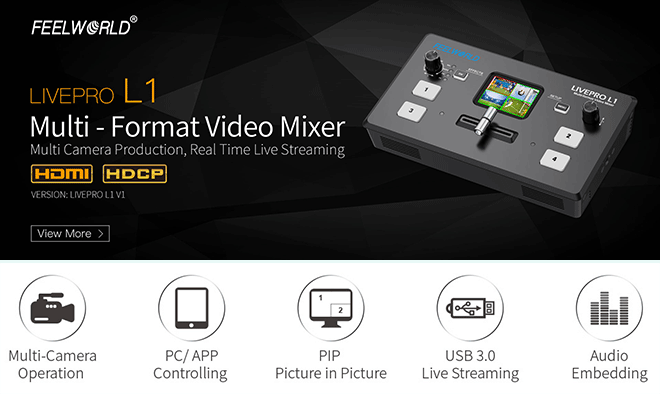
LIVEPRO L1 V1 with 4 CH HDMI inputs and 1 HDMI output, all of them support 1080p. For live streaming, there is a USB3.0 interface. And plus, the LAN port for controlling and upgrading; for audio, it has 2 interfaces, one for input, and the other one for output. All of these make it easy to create professional multi-camera productions. It is able to stream anyone from the 4 HDMI inputs to any live broadcasting platform via third-party live streaming software such as OBS. Simply connect LIVEPRO L1 and you can switch live between 4 high-quality video camera inputs for dramatically better quality images. Or connect a computer for PowerPoint slides or gaming consoles.
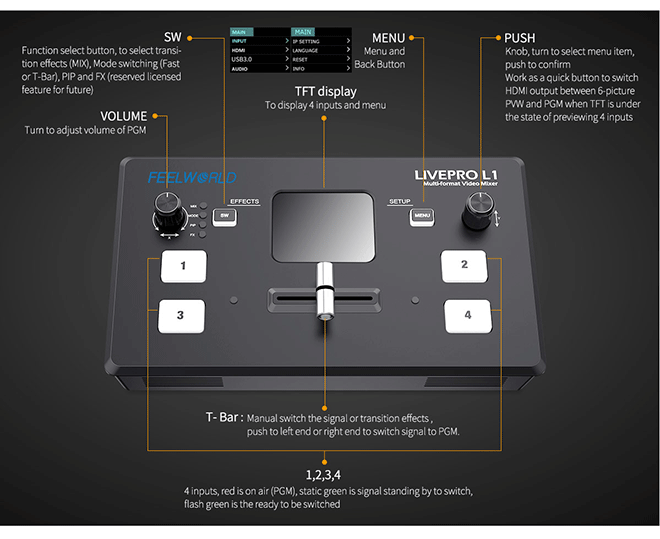
So which is best?
After all, the choice is yours. You only need to make a decision based on your actual needs. For some, the software is the way to go. They need to save money, and the people they have find one piece of software easier or more flexible than the hardware alternatives. For others, hardware is best. Maybe their people come from a production environment, so they already know how to use it. Maybe they need to have half a dozen cameras (or more) and multiple computer sources. Maybe they've got other needs that software can't accommodate, or can't accommodate reliably.

