. Stock in US, EU, JP, AU, CA, RU local warehouse
US/ CA/ RU: 3-7 days delivery
EU/ AU: 3-10 days delivery
JP: 2-3 days delivery
. Shiping Worldwide 200+ Country
7-10 days delivery.
. Warranty: One year warranty time and 14 days return and refund for US, EU, JP, AU, RU.
. VAT for EU customers: The VAT will be charged when Europe customers place the order on our official store or Amazon Store.
More detail: Shipping Policy | Warranty Policy
LAIZESKE W1000S V1.19 Main Contents Update
| Version | Content Update |
| V1.19 | Optimized the signal delay and the image abnormal mosaic phenomenon because of 24/25hz recognition error |
| V1.15 |
1.Optimize the problem of audio and video out of sync 2.Optimize the frame loss problem, default to turn off the full deplex, can be turn on manually if needed |
| V1.14 |
1. Added Chinese on language 2.Modify the battery level display of battery 3.Modify the default image quality priority, which used to be the latency pripority |
Please click here to donwload the update.

Full Duplex Intercom Wireless Video Transmission System
Ideal for director and photographer
LAIZESKE W1000S TX/RX set is a real-time wireless video transmission system integrated with intercom which enable communication between the director and the photographer as well as wireless video transmission system functions, save your time and costs to set an extra intercom system. Supports SDI and dual HDMI wirelessly transmission range in 300 meters (max 400m) with 0.08S ultra-low latency, up to 1080P/60Hz video signal provide higher quality image. Supports one transmitter to multiple receivers, the transmitter can be switched as receiver at will. OLED screen show link status, signal strength, video format, intercom mode, battery level, temperature, fan status, etc. information. Android/iOS system APP monitoring; mulitple power options. Ideal for filmmaking, sports events, wedding live broadcast, church live streaming, etc.

Full Duplex Wireless Communication
Meet the real-time intercom between the director and the photographer
The one of highlights for W1000S is its full duplex intercom, which enable communication between the director and the photographer, save your time and costs to set an extra intercom system.

1000FT Transmission Range with 0.08S Low Lantency
The W1000S has more than 1000ft hassle-free and reliable range for wireless video and audio transmission; 0.08S achievable latency for real-time monitoring that enables.

Dual HDMI + SDI Input and Output
Meet your different needs
SDI input HDMI input and output on TX; SDI and dual HDMI output on RX
Note: When switchting the sources between HDMI and SDI on the transmitter, SDI input is selected by default if both HDMI and SDI sources are connected.

Compact and Lightweight
The W1000S is compact, lightweight, and small enough to mount anywhere. Both at the bottom of transmitter and receiver come with a single ¼”-20 mounting point for mounting camera arms, cold shoes, etc.

One Device Dual Uses
More flexible and costs-effective
The transmitter can be switched as a receiver at will, define working mode freely, fulfill multiple use cases.
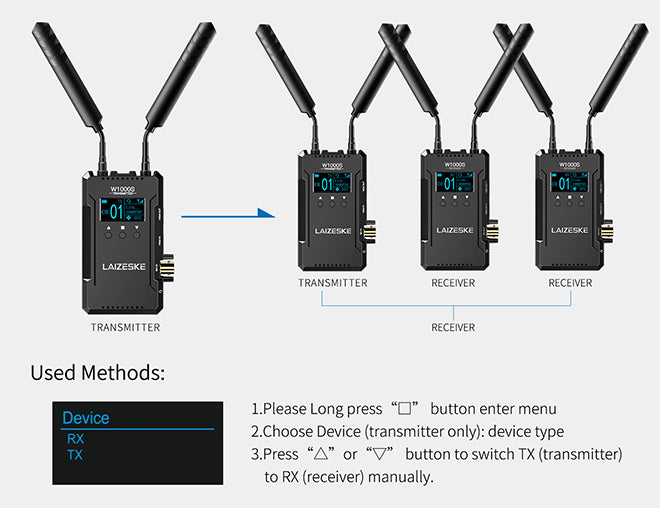
Innovation OLED Screen Design
Reading status and control system easily
The W1000S has a creative OLED screen so you can check out all device status and control the system with displayed information on the screen.

1080P HD Image Quality
The resolution supports 1080P60,1080i60 and under 1080P60 format, provide a higher quality image.

One Transmitter to Multiple Receivers
Monitoring for everyone on set
More than one device can “join the party”. W1000S allows you have up to four receivers bound to one transmitter that efficient your crew monitor every shot as it happens.

13 Frequency Channels, AUTO Scan
Make the shooting screen more stable
There are 13 frequency channels. Automatically scan the current environment to find out available channels and avoid the channels with interference.
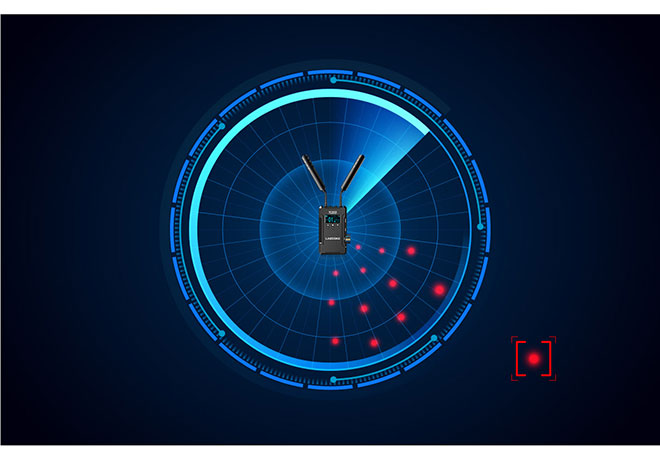
Bulit-in Fan, Effective Cooling
The excellent cooling design enable the device working long time in hot environment as well.

Real-Time APP Monitoring
Support Android/iOS system
Supports both Android and IOS system APP monitoring, up to 4 phones or tablets real-time monitoring with professional monitor features, such as monochrome, false color and center mark(other features are under development).
IOS users can search “ LAIZESKE” on APP store to download APP
Android APP (name: LAIZESKE ) can scan the QR code to download.
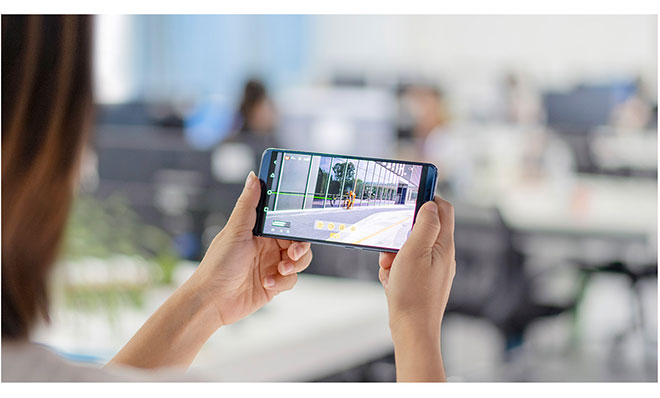

Multiple Power Options
Long-lasting power for your shooting
The W1000S is equipped with Sony F970 battery plate to be powered by standard F970 battery, Type-C ( 5V/1.5A ) charging and 6-16V DC power options.

Wide Range Application
The W1000S is widely used in the areas of filmmaking, sports events, wedding live broadcast, church live streaming, corporate events etc.

The Laizeske W1000S FAQ Setting Method:
Q: Connection State, the screen appears mosaic or the signal connection is unstable?
A:It means that there is a wifi signal close to the transmission frequency, you can re-select another channel.
Only the receiver is allowed to adjust the channel in the connected state, press the up and down keys to select the channel, and press the menu key in the middle to confirm the channel.
Q: Unconnection State, the transmitter and receiver cannot be connected?
A: Please turn off the transmitter and receiver, and turn them on again at the same time, press the menu button in the middle, enter the WPS mode and turn it on, then it will pair automaticly.
Notice:
1. When signal frequency is weak, please try to choose another channel with a wider frequency span. (For instance, the signal of channel 10 is weak, please choose channel 1 or 6, but not channel 9 or channel 11)
2. The poor wifi reception of the mobile phone is related to the brand and model of the mobile phone. Please try different mobile phones.
Q: Latency
A: W1000S adopts 5G wifi transmission technology, which can well avoid the influence of 2.4G signals in the environment, such as wifi signal interference caused by your household appliances, wireless mouse, etc., and has built-in up to 13 channels to ensure transmission stability and low latency.
1. However, the influence of environmental factors on the delay of wifi transmission is inevitable. We recommend that you do a wifi signal test before starting your shooting, and turn off or stay away wifi signal sources that may have an impact and select the best signal channel.
2. Please make sure your camera output setting is 1080p and 50-60fps. Other settings may affect the delay and transmission stability.
Key Features:
* Dual HDMI + SDI signal interfaces, meet your different needs
* More than 1000ft transmission range with 0.08S ultra-low latency
* Up to 1080P@60Hz, provide high quality image
* Wireless full-duplex talkback, real-time intercom between the director and the photographer
* The transmitter can be switched as a receiver at will
* One TX to multiple RX, monitoring for everyone on set
* Real-time APP monitoring for Android/iOS system
* 13 frequency channels, AUTO channel scan
Specifications
Transmitter
| Screen | OLED |
| Interface |
1 * SDI input 1 * HDMI input 1* HDMI output 2 *Antenna port (RP-SMA Male) DC power input 3.5mm headphone jack Type-C |
| Power Supply Way/Voltage |
F970 battery Type-C: 5V/1.5A DC adapter: 6-16V |
| Power Consumption | <7.5W |
| HDMI Format |
480P60, 576P60 720P60/59.94/50 1080P60/59.94/50/30/29.97/25/24/23.98 1080I60/59.94/50 HDMI Type A |
| SDI Format |
480P60, 576P60 720P60/59.94/50 1080P60/59.94/50/30/29.97/25/24/23.98 1080I60/59.94/50 1*BNC |
| Frequency | 5.1-5.9GHz |
| Modulation Mode | OFDM |
| Transmission Power | Maximum 17dBm |
| Band Width | 20MHZ |
| Occupied Bandwidth | 20/40MHz |
| Latency | Min 0.08S |
| Intercom Frequency Response Range | 20Hz~20KHz |
| Operating Temperature | 0℃ ~ 40℃ |
| Storage Temperature | -20℃ ~ 60℃ |
Receiver
| Screen | OLED |
| Interface |
1 * SDI input 2* HDMI output 2 *Antenna port (RP-SMA Male) DC power input 3.5mm headphone jack Type-C |
| Power Supply Way/Voltage |
F970 battery Type-C: 5V/1.5A DC adapter: 6-16V |
| Power Consumption | <6.5W |
| HDMI Format |
480P60, 576P60
720P60/59.94/50 1080P60/59.94/50/30/29.97/25/24/23.98 1080I60/59.94/50 HDMI Type A |
| SDI Format |
480P60, 576P60
720P60/59.94/50 1080P60/59.94/50/30/29.97/25/24/23.98 1080I60/59.94/50 1*BNC |
| Frequency | 5.1-5.9GHz |
| Modulation Mode | OFDM |
| Receiving Sensitivity | -87dBm |
| Band Width | 20MHZ |
| Occupied Bandwidth | 20/40MHz |
| Latency | Min 0.08S |
| Intercom Frequency Response Range | 20Hz~20KHz |
| Operating Temperature | 0℃ ~ 40℃ |
| Storage Temperature | -20℃ ~ 60℃ |
Packaging List:
1× Transmitter
1× Receiver
5× Antenna
1× Cold Shoe
1× Type-C to USB
1× User Manaul
The Laizeske W1000S FAQ Setting Method:
Q: Connection State, the screen appears mosaic or the signal connection is unstable?
A:It means that there is a wifi signal close to the transmission frequency, you can re-select another channel.
Only the receiver is allowed to adjust the channel in the connected state, press the up and down keys to select the channel, and press the menu key in the middle to confirm the channel.
Q: Unconnection State, the transmitter and receiver cannot be connected?
A: Please turn off the transmitter and receiver, and turn them on again at the same time, press the menu button in the middle, enter the WPS mode and turn it on, then it will pair automaticly.
Notice:
1. When signal frequency is weak, please try to choose another channel with a wider frequency span. (For instance, the signal of channel 10 is weak, please choose channel 1 or 6, but not channel 9 or channel 11)
2. The poor wifi reception of the mobile phone is related to the brand and model of the mobile phone. Please try different mobile phones.
Latency
W1000S adopts 5G wifi transmission technology, which can well avoid the influence of 2.4G signals in the environment, such as wifi signal interference caused by your household appliances, wireless mouse, etc., and has built-in up to 13 channels to ensure transmission stability and low latency.
1. However, the influence of environmental factors on the delay of wifi transmission is inevitable. We recommend that you do a wifi signal test before starting your shooting, and turn off or stay away wifi signal sources that may have an impact and select the best signal channel.
2. Please make sure your camera output setting is 1080p and 50-60fps. Other settings may affect the delay and transmission stability.








