Shipping
US/ CA: 3-7 days delivery local warehouse/ Amazon
EU/ AU: 3-10 days delivery Amazon
JP: 2-3 days delivery Amazon
Worldwide 200+ Country:7-10 days delivery
VAT for EU customers:The VAT will be charged when Europe customers place the order on our official store or Amazon Store.
Warranty
1 year warranty time and 14 days return.
Return to US,CA, EU, JP, AU local warehouse, other countries return to HK warehouse.
US subsidiaries provide fast and convenient local after-sales service.
More detail: Shipping Policy | Warranty Policy

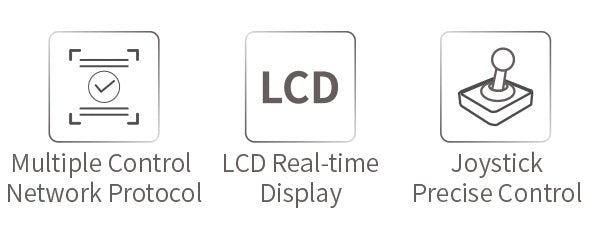
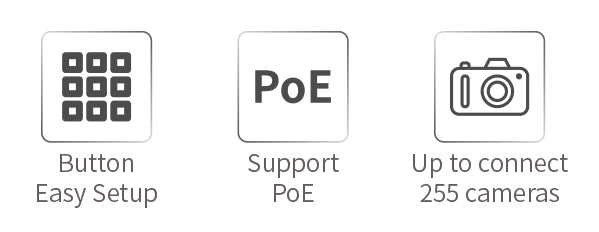
PTZ Camera Keyboard Controller
Simple Multi-camera Control at Your Fingertips
The FEELWORLD PTZ camera controller made for Broadcast, professional video conferencing and live streaming. It can control up to 255 PTZ cameras via LAN or serial interface. Multi-function joystick and intuitive buttons to fast and precise real-time adjustment. It enables you to remotely control the speed of pan, tilt, zoom, and lock moves and incorporates a LCD screen display with real-time status. Supports 12V DC power supply and Power-over-Ethernet (PoE).
4D Joystick Precise Control
This compact PTZ camera controller is equipped with an ergonomic joystick, allows to precise adjustment for PTZ camera movement and settings , and quickly setting various parameters.

Reasonable Button Layout
Streamlined production at your fingertips
On the panel of KBC10 layout various intuitive operation buttons reasonably, you can quickly various operations and settings. Precise control over variable PTZ speed, red & blue gain, focus, iris, on-screen display, white balance, fast camera switching, quick‐set camera parameters & presets, and many other features. Two custom function buttons (F1 & F2) are customizable in IP VISCA & VISCA protocols and quickly call up the corresponding function . Optimize settings for different shooting scenes. Using combine with joystick, the KBC10 makes it easy to set up and control up to 255 PTZ camera, easily handle any live video production.

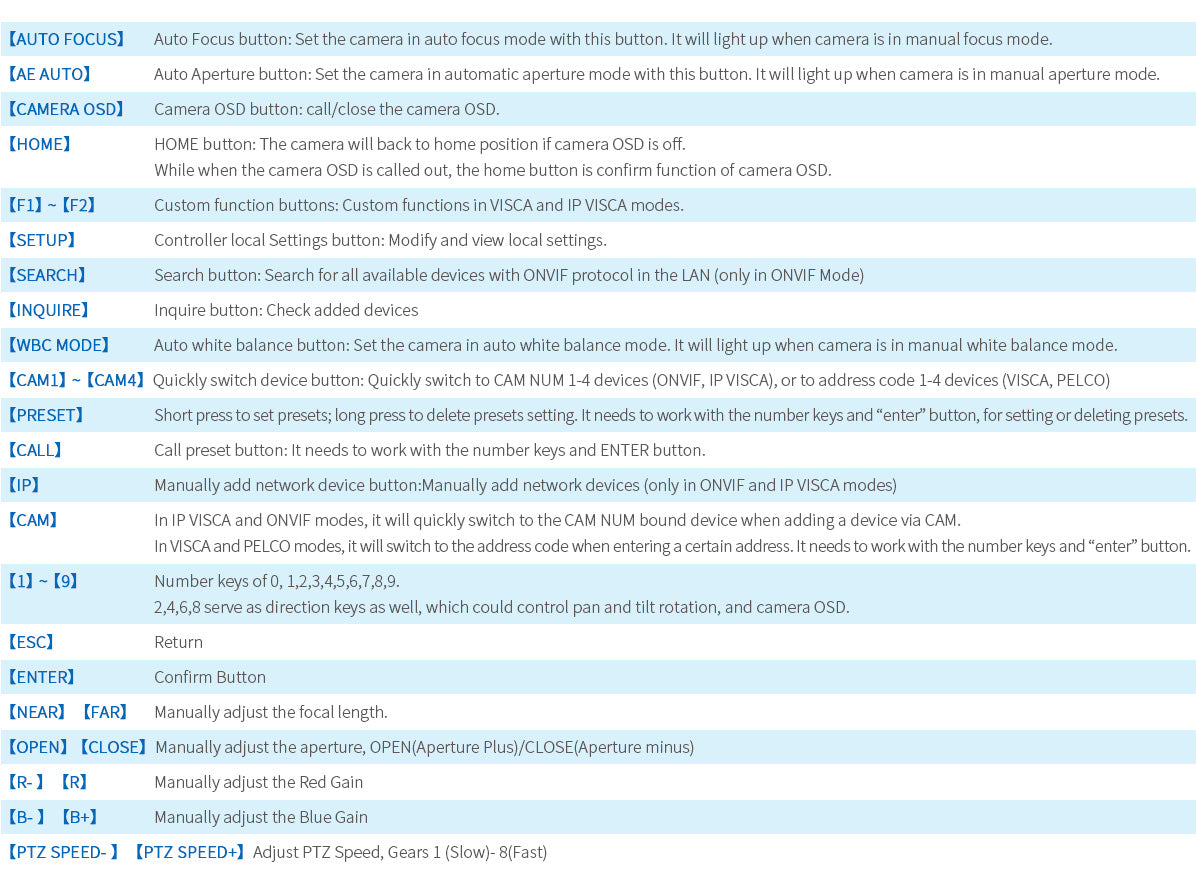
Custom Function Button
Two custom function buttons (F1 & F2) of front panel are customizable in IP VISCA & VISCA protocols. Just key in the custom name, and press ENTER button to confirm, then key in VISCA command.
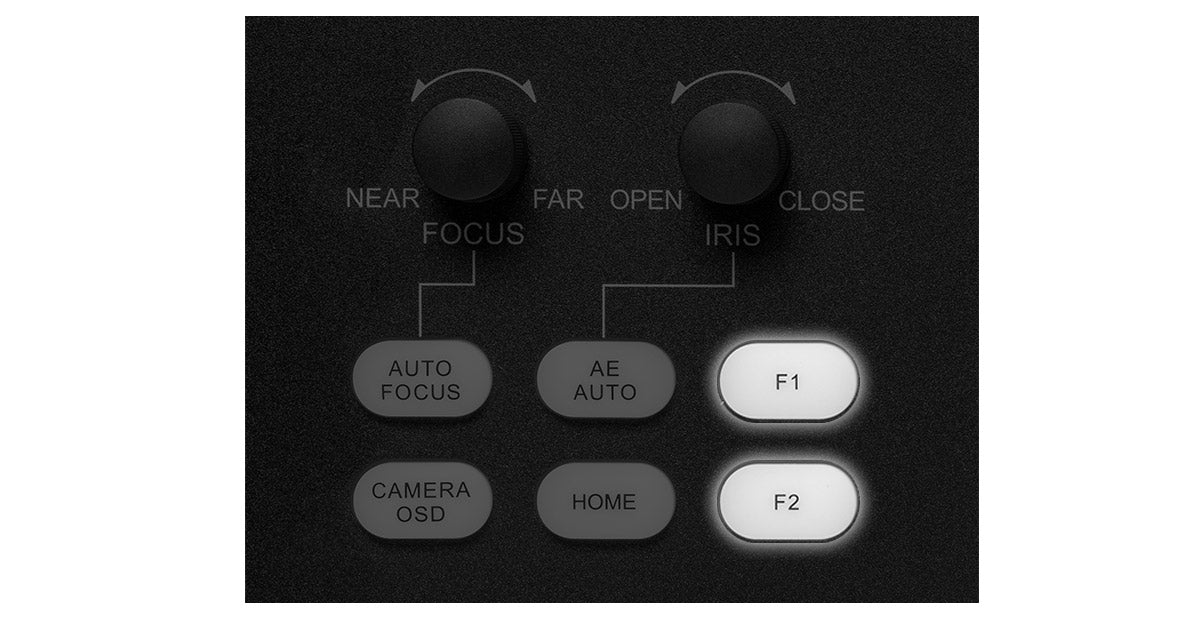
KBC10 comes with a LCD screen display with real-time status, make you know all cameras controlling better, improve efficiency.

Completely compatible with any PTZ cameras
KBC10 supports multiple protocols such as IP VISCA, ONVIF, VISCA, PELCO via Ethernet interface and serial interface RS232, RS422 to give you greater freedom in control and settings . At the same time, just only one operator can control multiple PTZ cameras, which reduces production costs while making remote production smoother.

Supports IP VISCA and ONVIF network protocols over Ethernet interface and up to connect 255 PTZ cameras ; Supports VISCA and Pelco-D/P control protocols over serial RS232, RS422 interfaces and up to connect 7 PTZ cameras . When you connect more than 4 cameras, you need to cooperate with CAM key + number key to

When you would like to remotely control for camera, KBC10 can do it. The maximum communication distance is 1200 meters using RS422/RS485 with twisted pair cable, make the remote control easily.

No more pesky wires
The controller supports PoE (Power over Ethernet), just one cable can be used for power, video/audio streaming and control.

KBC10 can set up to 255 preset positions, and quickly call up and switch the camera. Short press the PRESET button to set preset position, long press to delete preset position, both need to work with the number keys and ENTER button. In addition, you can call any preset position via the CALL button, which also needs to work with the number keys and ENTER button.







