How to choose a PTZ Camera?
Aug 05, 2024
PTZ, short for Pan-Tilt-Zoom, cameras are advanced video surveillance devices that offer a high level of flexibility and control. These cameras are designed to provide a wide range of motion, allowing users to pan (move horizontally), tilt (move vertically), and zoom in or out on specific areas of interest.
The pan and tilt functions are achieved through the camera's mechanical mount, which allows it to rotate and tilt to any desired angle. This gives users the ability to track moving objects or survey large areas efficiently. The zoom function, on the other hand, enables users to magnify a specific area, providing a closer and more detailed view.
PTZ cameras often come with a range of advanced features. For instance, many PTZ cameras have infrared capabilities, allowing them to capture clear images even in low-light conditions. They may also feature high-resolution sensors and advanced video compression technology, providing crisp and clear video footage.

How to Choose a PTZ Camera
However, with so many options available, choosing the right PTZ camera can be a challenging task. Here are some key considerations to help you make an informed decision:
Resolution :
High-resolution cameras provide clearer and more detailed images. The resolution determines the clarity and level of detail of the image that the camera is able to capture.
The common PTZ camera resolutions on the market today are 1080p, 4K and so on. Generally speaking, the higher the resolution, the higher the clarity of the image, but the storage space and bandwidth required increases accordingly.
1080p: suitable for most regular surveillance scenarios, providing clear images with sufficient detail.
4K: If you need extreme clarity and detail, then a PTZ camera with 4K resolution may be the best choice. Note, however, that 4K video requires more storage space and higher bandwidth.
Zoom Capabilities:
Determine the range of zoom you need. Optical zoom is generally preferred over digital zoom as it maintains image quality.Consider the maximum zoom distance and whether it's sufficient for your needs.In FEELWORLD, we offer a range of zoom options: 10X,12X, 20X. The choice should be tailored to your space.
For small to medium spaces, 10X and 12X zoom offers a wide field of view and an affordable price point. For rooms where the distance between the camera and the subject is relatively close, the 10X,12X optical zoom might be your best bet. This lens can capture a head and shoulders view of a person from 25 feet away. Given its more expansive field of view and lower price point, it’s a perfect choice for tighter budgets and spaces.
For medium to large spaces, the 20X zoom provides a good balance between zoom capability and cost.If your venue is more expansive, such as a conference room or a mid-sized auditorium, the 20X optical zoom is a viable option. With the ability to achieve a head and shoulders view from 45 feet away.
Connectivity:
Choose a PTZ camera that offers easy and reliable control options, considering the connectivity options available, such as HDMI, SDI, and ensure they are compatible with your existing equipment.
Choose according to the application scenario:
Home Entertainment or Small Meeting:
If you need to use a PTZ camera in a home entertainment system or small meeting, the HDMI interface may be a better choice.The popularity of the HDMI interface makes it easy to connect to TVs, projectors, and other devices for high-definition video presentation.
Professional Photography or Broadcast Grade Applications:
For professional photography or broadcast grade applications that require higher quality video transmission, the SDI interface may be more appropriate.The professionalism and high bandwidth characteristics of the SDI interface can ensure the stability and clarity of the video signal to meet professional demands.


Durability and Reliability:
Look for cameras that are built to last, especially if they will be installed in harsh environments.
Check for any certifications or warranties that may indicate the camera's durability and reliability.
FEELWORLD PTZ cameras comes with a one year warranty policy, once you purchased ,in the event of an after-sales issue, you can contact us to deal with it.
Choosing the PTZ camera that best suits your needs based on what we recommend for you to professionalize your live streaming, increase content flow and show your best live streaming performance.

Remote Control
One of the benefits of PTZ cameras is that they can be controlled remotely. This means that a single cameraman can control multiple PTZ cameras from a centralized location, making it easier to capture all the action without multiple cameramen.
There are a few options for controlling PTZ cameras—serial, IP, and IR.
Serial control allows you to plug a cable into a serial port on the camera, such as RS-232 or RS-485, and this provides communication to a controller or switcher that has buttons or dials to control the camera functions. These serial connections use specific communication protocols such as VISCA, Pelco-P, and Pelco-D, for example, and you would need to make sure your camera and the controller support the same communication protocols.
Serial control with a joystick is a standard option, like this FEELWORLD KBC10 controller that provides serial control of multiple cameras using source select and full PTZ function control.
FEELWORLD KBC10 controls your PTZ camera via serial and can also connect to an POE network and output your video onto a LAN.
FEELWORLD KBC10 supports multiple protocols such as IP VISCA, ONVIF, VISCA, PELCO via Ethernet interface and serial interface RS232, RS422 to give you greater freedom in control and settings . Supports IP VISCA and ONVIF network protocols over Ethernet interface and up to connect 255 PTZ cameras ; Supports VISCA and Pelco-D/P control protocols over serial RS232, RS422 interfaces and up to connect 7 PTZ cameras . When you connect more than 4 cameras, you need to cooperate with CAM key + number key to add.
IP control allows you to control the camera over an IP network, a standard LAN, by software installed on a computer, mobile device, or web browser.
IR control involves infrared remote control, similar to your TV remote, to control the basic motor functions of the camera. Many PTZ cameras come with an IR remote by default and allow you to choose a different method of control, if required.
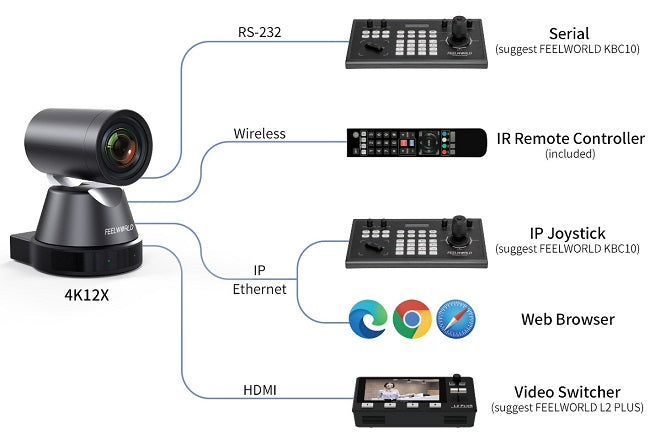
Serial control with a joystick is a standard option, like FEELWORLD KBC10 controller that provides serial control of multiple cameras using source select and full PTZ function control.
FEELWORLD KBC10 controls your PTZ camera via serial and can also connect to an POE network and output your video onto a LAN.
FEELWORLD KBC10 supports multiple protocols such as IP VISCA, ONVIF, VISCA, PELCO via Ethernet interface and serial interface RS232, RS422 to give you greater freedom in control and settings . Supports IP VISCA and ONVIF network protocols over Ethernet interface and up to connect 255 PTZ cameras ; Supports VISCA and Pelco-D/P control protocols over serial RS232, RS422 interfaces and up to connect 7 PTZ cameras . When you connect more than 4 cameras, you need to cooperate with CAM key + number key to add.

When more than one ptz camera is needed to shoot at the same time
In scenes that require multi-camera shooting at the same time, PTZ cameras can be used for all-around image acquisition, and through the Video Mixer Switcher to switch the video material of different cameras, superimposed picture, scratch image and other operations, in order to create a more colorful program effects.
Video Mixer Switcher, which will input HDMI, SDI, , NDI, or other video signals that can input the above signals to your computer and broadcast your event.
L1 PLUS with 4 HDMI,ideal for medium or large multi-cam live streaming.For medium live streaming, you can use 2 or 3 PTZ cameras,capture a close-up or panorama of different view, you can also connect PC to play PPT; for large live streaming, you can use 3 or 4 PTZ cameras, can also connect PC to play PPT or connect PTZ controller. All of pictures can be quickly switching via T-bar and buttons.
PTZ control: L1 PLUS supports PTZ control. In the same LAN, you can easily control PTZ camera's rotation through the joystick on L1 PLUS panel.
Multi-view: L1 PLUS comes with 2-inch touchscreen, you can preview input pictures, you can also connect to external bigger display via HDMI out to get bigger preview pictures and the audio status.
Connecting to a computer through the USB 3.0 streaming interface allows for live streaming on your favorite platforms.
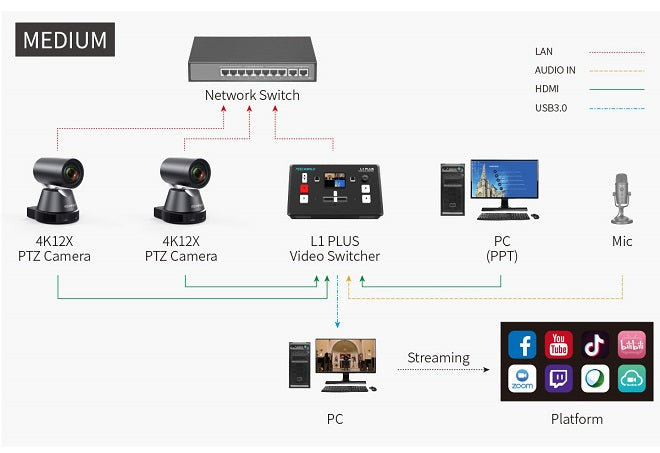

In summary, PTZ cameras are powerful and versatile surveillance tools that provide users with a high level of control and flexibility. Their ability to pan, tilt, and zoom, combined with advanced features and audio integration, meet all your needs for live church broadcasting, video conferencing, online education, live concerts, live streaming and more.

